
|
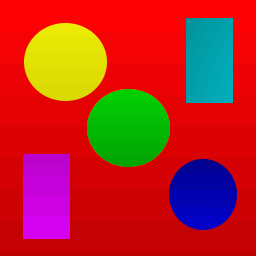
|
This format for storing images, developed by Compuserve, Inc., is best at compressing images that contain large areas of flat colors. It was first developed during the days when a 256-color video card was considered to be a big deal, so it's limited to images that have 256 or fewer colors.
Even though the two images below take up a lot of screen space (they are 256 by 256 pixels) and the one on the right appears more complex in terms of its color gradation, they're both very well suited to the GIF compression method, and thus both quite small in terms of file size. The one on the left is only 4,567 bytes, and the one on the right takes only 5,693 bytes of disk space.

|
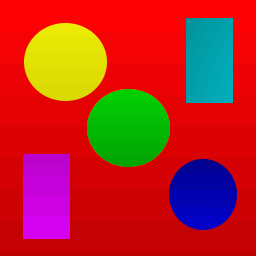
|
The pictures above compress well with GIF because each horizontal row of pixels contains large areas of the same color, like the white background in the left picture. In short, GIF is well suited to the kind of art that is produced in painting and drawing programs. Additionally, GIF images can have two very powerful features: transparency and animation.