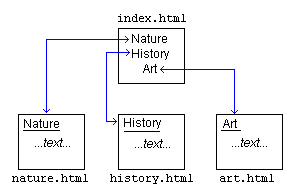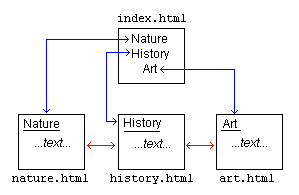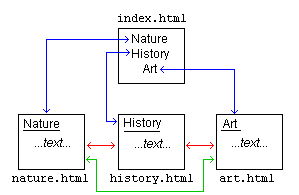Now that we know how to link from one page to another, let’s discuss how to do these links effectively. Presume you have a website that has an index and three topic pages. The document tree at the right shows one possible way to link these pages together. If you click the picture, you’ll go to an index page that shows this document tree in action.