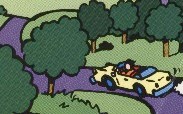
When scanning line art or artwork with large blocks of color, make sure you set your scanner appropriately. Otherwise, make sure you save your file as a JPEG file.
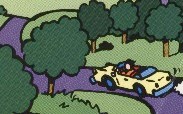
A quick glance at the image at the right (scanned from a Motel 6 brochure) might lead you to believe that the light green areas are a solid color. Be not deceived! Many printing processes use very small, closely-spaced dots to generate color combinations or to make a color appear lighter.

You might not see the dots when you look at the original, but at 300 dots per inch, a scanner most certainly will!
Even on this small picture, saving as JPEG makes a difference; the JPEG file is 10,597 bytes, but the GIF file is 17,367 bytes. This may not seem like much, but if an image is downloaded by a thousand people during a day, that adds up to almost 7 megabytes of extra load on your server!