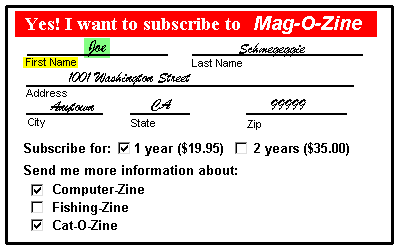 As you can see on this subscription form, the areas where you are going
to enter your data have legends (in yellow on the picture, below the
line) and an area for you to put your information (in green on the
picture, on the line).
As you can see on this subscription form, the areas where you are going
to enter your data have legends (in yellow on the picture, below the
line) and an area for you to put your information (in green on the
picture, on the line).
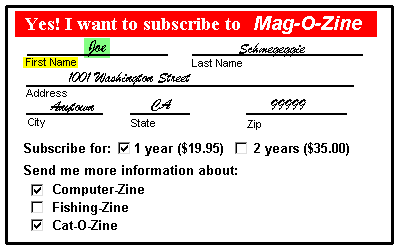 As you can see on this subscription form, the areas where you are going
to enter your data have legends (in yellow on the picture, below the
line) and an area for you to put your information (in green on the
picture, on the line).
As you can see on this subscription form, the areas where you are going
to enter your data have legends (in yellow on the picture, below the
line) and an area for you to put your information (in green on the
picture, on the line).
In a similar way, a web-based form field (or element) will
have a name by which the script can find it, and
the information the user enters will be the field's
value.
Here's the start of our form, and what it looks
like. The type="text" tells the browser to put up a
one-line input area. The name="first" is the name that
the server will use to find that field, and the value will be whatever
you type in. Fill in the form and click the Send Data
button.
<form action="showInfo.cgi" method="post"> <p> First name: <input type="text" name="first" /> <br /> <input type="submit" value="Send Data" /> </p> </form> |
The words First name: are there so that the
user knows what to fill in. When the form information goes to
the server, the name you typed is filed under
name="first".
| << Sending the Form | Index | More about one-liners >> |