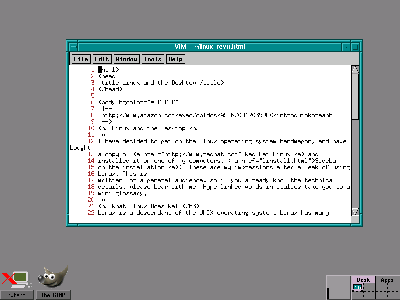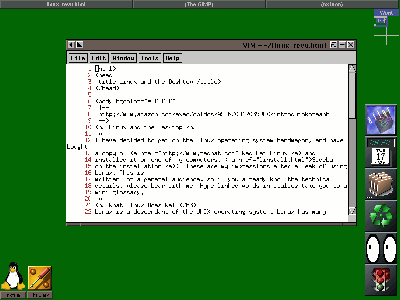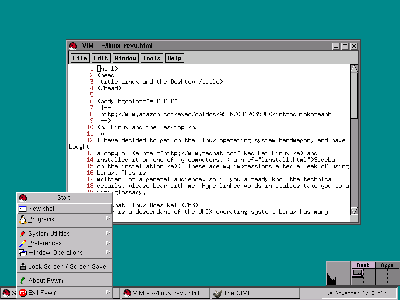Linux Window Managers
You may click on any of the screenshots below to see it at full size
(800 x 600).
The picture below shows the Lesstif window manager, modeled
on the Motif window manager. The objects at the lower right form
the workspace manager. The workspace manager
controls the virtual desktop, which effectively gives you access
to a desktop area larger than your screen.
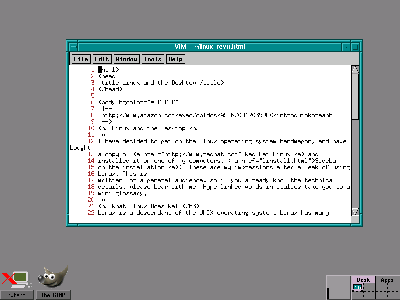
This is the AfterStep window manager, modeled on the
NeXTStep system. The stack of icons at the right
is the wharf, which serves, among other things,
as an application launcher. The workspace manager
is at the upper right.
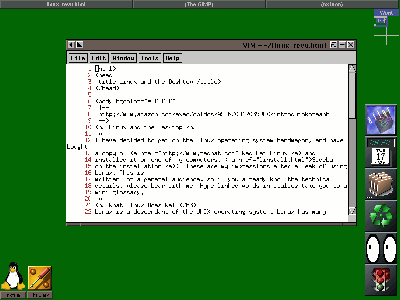
Finally, here is the fvwm95 window manager, which has been set up
to look and work very much like a windowing system from a large
corporation in Redmond, Washington, USA.
The biggest problem is that it works
very much like the other system, not exactly like it. For
example, note the horizontal bar at the bottom of the screen
that shows which applications are currently in
use. In the original system it is trivial to move it "below the screen"
to see windows behind it. In Linux, moving the bar away is
done in a radically different
way which is not at all obvious to someone used to the original.
This sort of interface is a really bad idea. Some things work the same,
others work a bit differently, and others seem not to work at all. This
can lead to confusion and frustration.
It's like being in a
science-fiction parallel universe where traffic lights are
orange-yellow-blue instead of red-yellow-green, and Whitcomb Judson and
Gideon Sundback never got around to inventing the zipper.
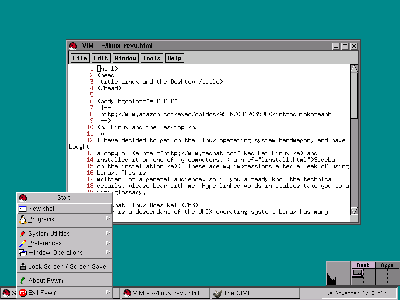
Back to article